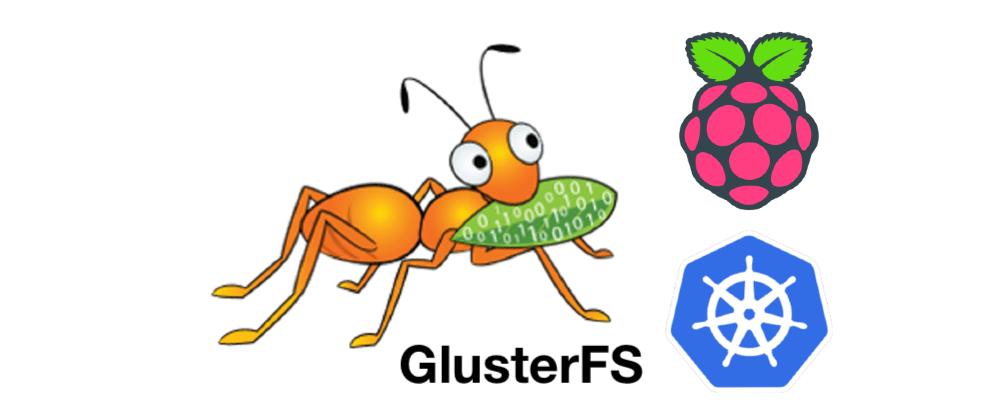
Persistent storage for raspberry pi k8s cluster
As I said in the last post, I installed kubernetes with the k3s tool.
It's cool to deploy stateless applications, but when you need something more complex, you'll need a persistent volume.
K3s comes with local-path-provisioner which is used to create local storages in each node of your cluster. What is the problem? If we are running a simple deployment with multiple replicas and each node needs to store data, we will realize that each node will save its own data. No storage will be shared between nodes and we don't want that behavior.
I tried to mount a GlusterFS directly with k8s drivers but I could't make it work. It seems that is a k3s incompatibility problem. So in this tutorial I am going to try another way.
Cluster info
| host | IP |
| master-01 | 192.168.1.100 |
| node-01 | 192.168.1.101 |
| node-02 | 192.168.1.102 |
| node-03 | 192.168.1.103 |
| node-04 | 192.168.1.104 |
| node-05 | 192.168.1.105 |
Ansible
ini
Install glusterfs
INSTALL IN ALL NODES DEPENDENCIES:
bash
bash
Add glusterd service to startup services
bash
bash
ONLY ON MASTER NODES:
Ping all slave nodes
bash
bash
bash
bash
bash
Check the connection status
bash
Create folder in all master nodes
bash
Create the volume
bash
Start the volume
bash
Check the volume status
bash
Final step: mount them
Create the folder in all nodes for mounting (it will create on masters also but wont mount)
bash
- Mount in all nodes
bash
Mount on reboot
/root/mount-volumes.sh: create this file in all slaves nodes
bash
After creating this file on all slave nodes:
- Create crontab line
bash
k8s Manifest example
yaml
Create a file in the container
bash
## SSH to any node and check if the new file is there
bash
shell
You are ready to go!